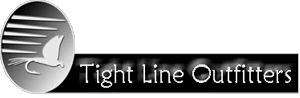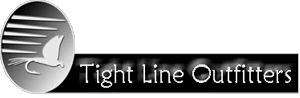| Tight Line Outfitters understands your concerns over Internet security. Because
we share your concerns, we've worked hard an acquiring
the latest technology so you can shop and order with confidence. Below is a
brief description and explanation on our security features.
The Secure Order Process
Using encryption
features built into popular browser software, our
site provides advanced security for your online purchases.
The following section describes how the secure order
process works, from start to finish.
1.
Every order at Tight Line Outfitters is secure, by clicking
on the "Order Now" or the Next Button on our
"Order Information" page is all
it takes to get started. The security features are
automatic; you don't need to do anything special to
start them.
|
2.
Once you've clicked the " Order Now"
or the "Next" button, you move to a
secure area and your
browser looks for a digital certificate to confirm
that it is communicating with Tight Line
Outfitters (www.flybizz.com). Once
a positive ID is made, your order continues.
We use
Equifax eBusiness ID software to enable the use
of digital certificates. For your
security, the verification process happens in
the background every time you place an order on
our site.
|
 |
3.
Next, your computer and our server begin communicating
in secure mode, sending data back and forth in an
encrypted format.
| At
this point you may see a window similar to the
one at right, which some browsers display when
you are about to receive a secure document. It's
fine to click "OK" (or "Continue")
to proceed – it simply means that you
will begin receiving pages in a highly secure
encrypted format. |
 |
After
your browser has entered secure mode, our
"Secure Order Form" will load and you can
now complete it with confidence. The encryption features
of browser software are exceptionally powerful and
ensure the security of this data as it is transmitted
to our server. Our site uses the Secure Sockets Layer
(SSL) protocol and 128-bit strong encryption to maintain
the highest level of security.
4. Once you have completed the order form and
clicked the "Place Order Now" button, ALL
the information contained in the form is encrypted
("scrambled") using Secure Socket Layer technology
and sent to our password protected file on our server. 5.
When your order is received at Tight Line Outfitters it
"decoded", a process that effectively prevents anyone from
intercepting information illegally. 6.
After we have "decoded" the order it is filled and shipped.
Secure Area?
The most popular Web browsers, Internet Explorer and
Netscape Communicator (aka Navigator), use clear visual
symbols to let you know whether or not they are in
secure mode. The symbols are displayed either at the
bottom left or bottom right of your browser window. You
can refer to the following chart to see which symbols
are used with your browser.
| Browser |
Standard
(Non-Secure) Symbol |
Secure
Symbol |
| Netscape
1.x, 2.x, 3.x |
 |
 |
| Netscape
4.x |
 |
 |
| Internet
Explorer (all versions) |
No
Symbol |
 |
Another
indication that a browser is in secure mode can be
found in the Web site address that your browser displays.
The address will begin "http://" in standard,
non-secure mode and "https://" in secure
mode. The "s" stands for "secure." Because
of the great advances in SSL technology, buying on the Internet may be safer
then, lets say, handing your credit card to a waiter or giving it over the
phone. SSL technology is the same technology used by the National
Defense systems and the Central Intelligence Agency. This technology is
constantly monitored for any potential security breaches and is the industry standard
for Internet commerce web sites. We
hope this information has given you confidence in ordering online with Tight
Line Outfitters or any other merchant that provides Secure Online Ordering.
One word of
caution, if you provide any information via the
Internet and you are not in a secure area it is possible
for others to see and retrieve it.
|